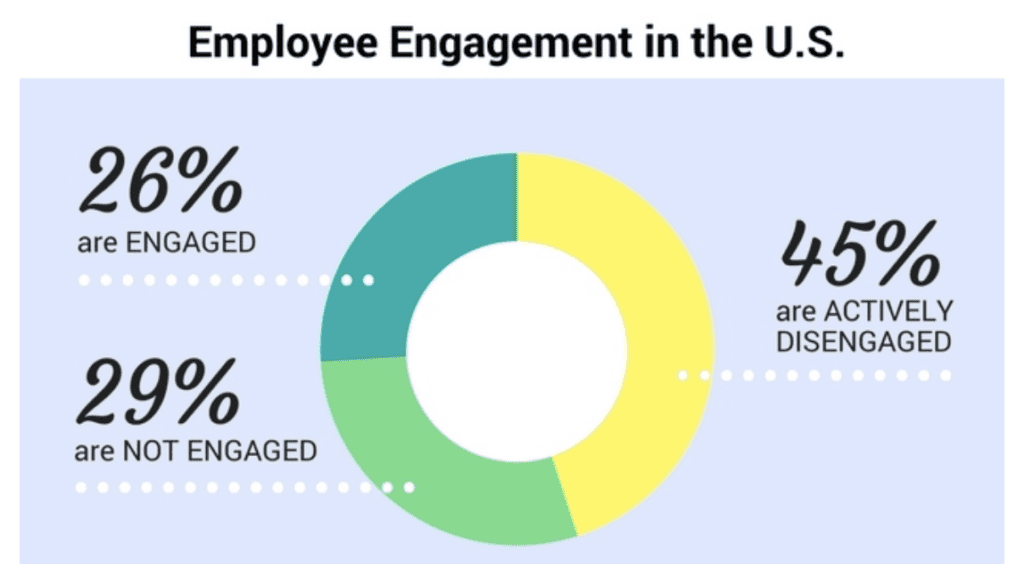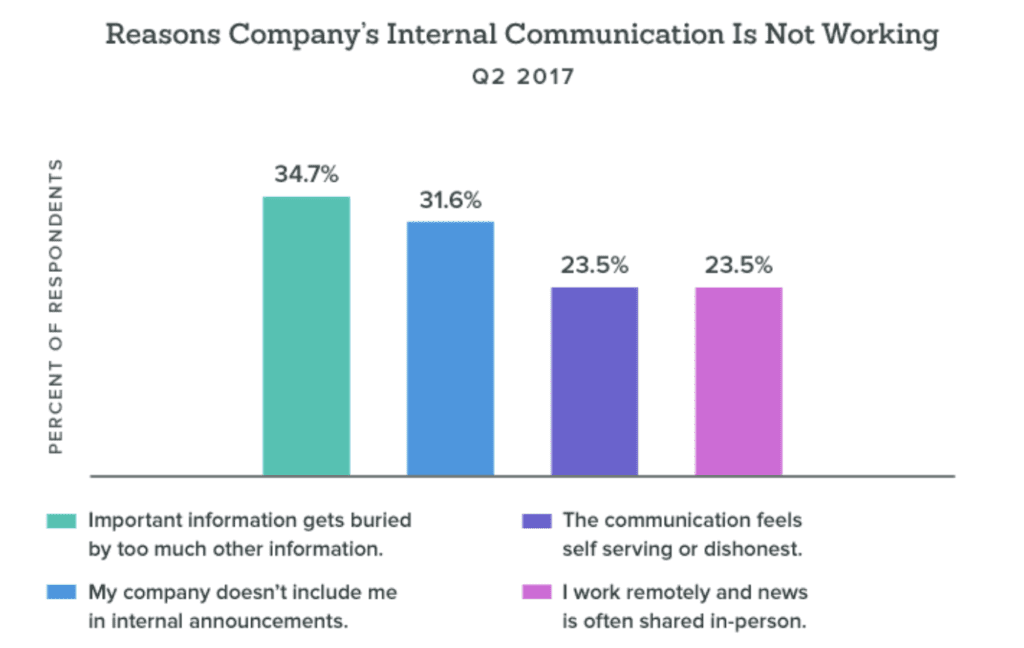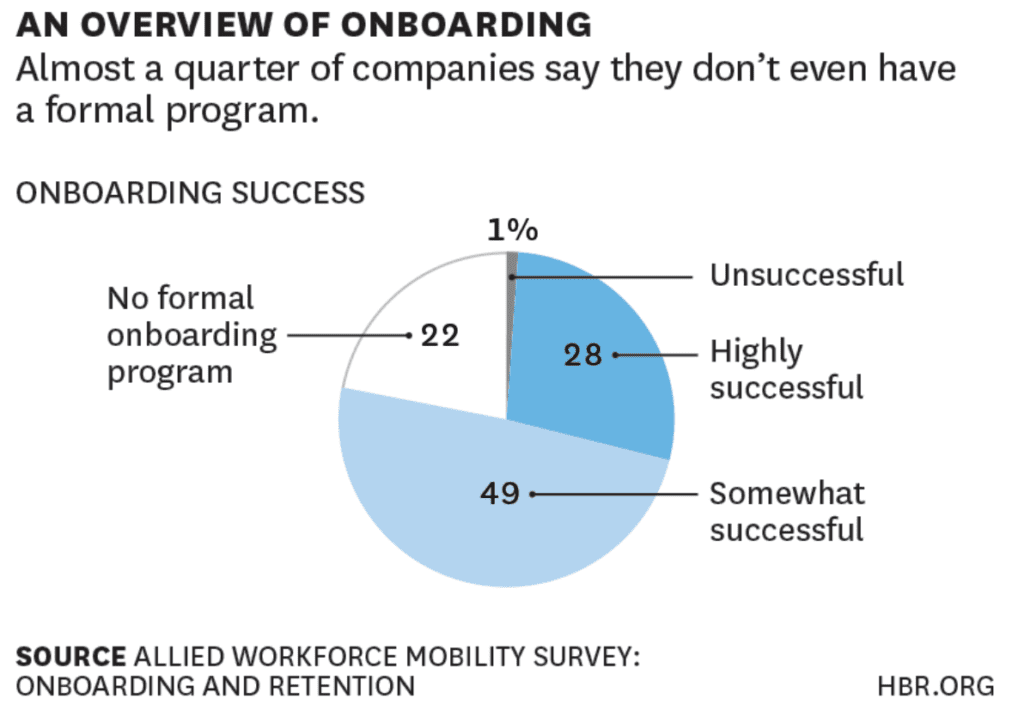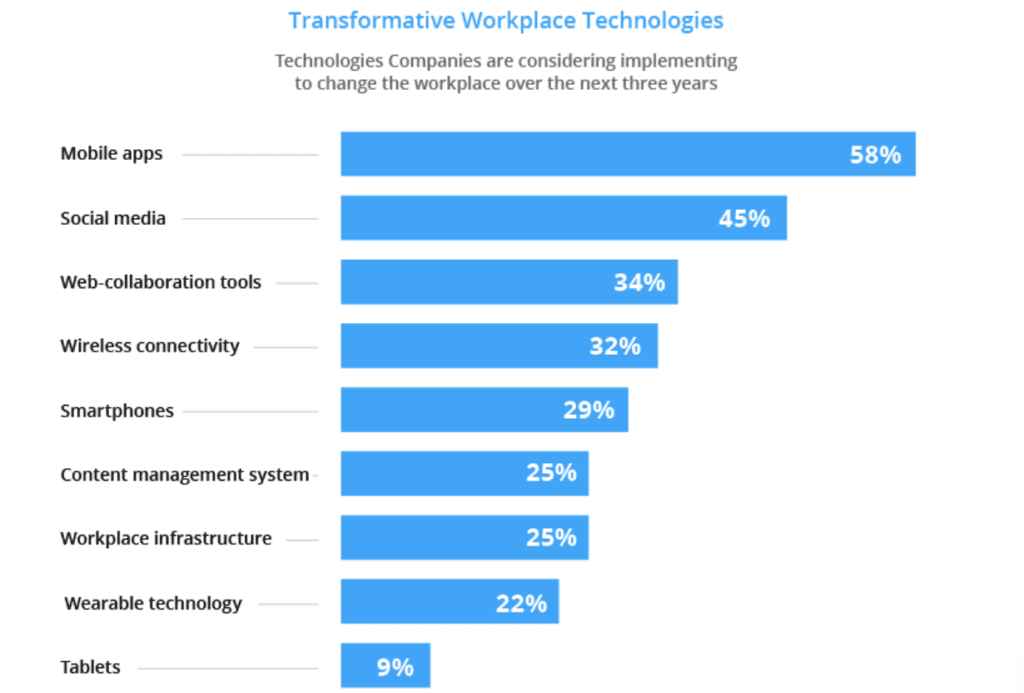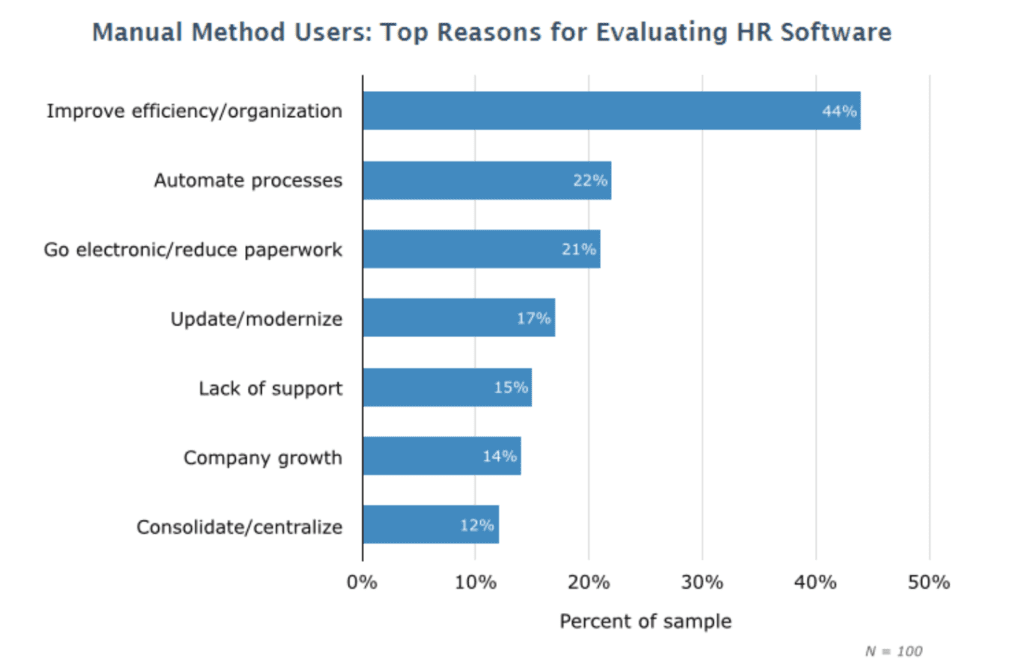8 Biggest Challenges Faced by HR Departments
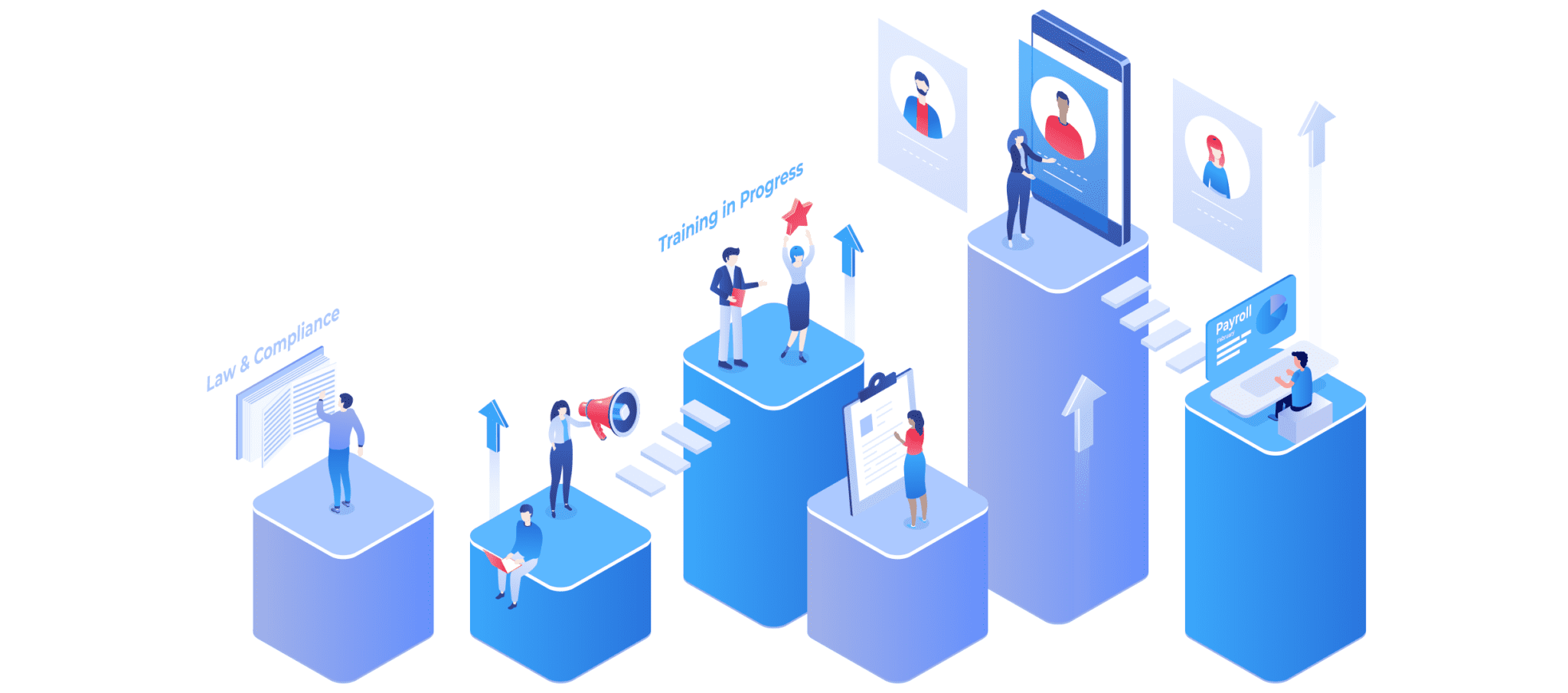
Human resources is arguably the most important department in any business. But modern workforce environments have created lots of HR issues and inefficiencies. More specifically, companies are having trouble overcoming the remote employee challenges of HR.
Does your business have field workers, remote staff, or other deskless employees? Your HR department needs to make adjustments to accommodate those members of your organization.
It doesn’t matter how large or how small your business is; leveraging mobile technology is the best way to address imperfections and limitations in human resources.
Whether you have a team of five or a team of 500, a workforce mobile app can be the solution to your HR challenges.
I’ve personally consulted with dozens of businesses that were faced with remote employee challenges of HR. So I know first-hand the frustration and pain points that you’re dealing with. You can check out these case studies and customer stories to see how businesses used mobile technology to improve their HR department.
Create a Mobile App for FREE with BuildFire
Based on my experience, I’ve identified the eight biggest HR department challenges today. I created this guide to shed some light on these challenges and provide guidance for working through them.
1. Employee Engagement
Employee engagement can make or break the success of your business. In fact, a recent study suggests that companies with highly engaged employees achieve double the annual net income compared to businesses with low employee engagement.
It’s tough for HR departments to keep employees engaged if those workers are remote.
Field workers and deskless employees feel a disconnect between their employers. This explains why just 26% of employees in the US are engaged.
The remaining employees are either not engaged at all, or actively disengaged, which is even worse for your business.
A remote worker may not have much if any, face to face contact with a manager, supervisor, or HR department. They just show up at a job site or a customer home to fulfill their duties and move on. This creates a sense of your staff just going through the motions, as opposed to being engaged.
According to a study of 82,000 businesses and 1.8 million employees across 49 industries, companies with engaged employees are 20% more productive than companies with low engagement.
Those companies are 21% more profitable and have 10% higher customer loyalty.
So how can your HR department overcome engagement issues? Consider building a workforce mobile app.
Your remote staff will always have access to their mobile device, whether on-site, on the road, or even at home. An app gives them the ability to feel connected to the company at all times, which will ultimately boost their engagement.
From timesheets to scheduling, vacation requests, and other tasks managed by HR can be accessed and completed in a mobile app.
I consulted with a business last year that had a problem with too many remote workers calling out of work at the last minute. We discovered the root of the issue was that the process to request a day off was too complicated. It was easier for the staff to just call in sick before their shift started.
Those employees were not engaged and didn’t care about the ramifications these call-offs were causing.
But by creating a mobile app and making it easier for staff to request days off in advance, the HR department eliminated this problem. This is just one of the many use-cases to improve employee engagement with an HR mobile app.
2. Remote Workforce Communication
Effective communication with field service employees is nearly impossible without the right technology. It’s reliant on emails, phone calls, and paper records. These tend to go unanswered or missing, respectively.
Take a moment to analyze your current HR processes. If a remote worker wants to get in touch with HR, what steps do they need to take? If HR needs to contact an employee, how do they do it?
With in-house staff, it’s possible for employees to walk directly into the HR office. The HR department also has the ability to speak face-to-face with workers on-site for whatever they need.
While this process isn’t the most efficient, it’s still easier than reaching a deskless employee, field service representative, or workers on the go.
Take a look at the most common reasons why internal communications are not working at companies, according to employees.
In summary, there seems to be an overload of information, unorganized channels set up for communication, and remote workers are excluded.
Does this sound like the problems faced by your HR department?
Cost of Poor Employee Communication
Poor employee communication is more costly than you think. In fact, about $37 billion is lost each year due to communication problems.
Workers spend 28% of their days reading, writing, and responding to emails. They spend an additional 19% of their time tracking down necessary information required for completing tasks.
Now, let’s focus more on your remote employee challenges of HR.
38% of the virtual workforce says communication is the biggest issue. An additional 33% of those workers say their company lacks the right technology to accommodate their needs.
A mobile app addresses all of these HR challenges and pain points associated with poor communication.
Remote workers are forced to send emails on the go. They also play phone tag on a daily basis. Your workforce app will give them full access to crucial information at their fingertips.
The HR department can send memos or other important messages as a push notification, as opposed to an email that can get buried or lost in the shuffle.
One of the best examples of how an app can improve HR communication is Preferred Materials Inc. The company has nearly 2,000 employees across roughly 50 job sites. Before leveraging mobile technology, the HR team was only able to communicate with 20% of the staff effectively.
After launching a mobile app to improve internal employee communication, 81% of their remote workforce was reached. You can read the full Preferred Materials case study here.
3. Training and Development
Think about your current process for training and onboarding new employees. What about your system for employee development?
In my experience, lots of businesses and HR departments have trouble in both of these areas. There is a disconnect between what’s expected by the employer, and how that information gets relayed to the staff.
That’s because training, onboarding, and development systems are outdated. New employees are usually taken through a day or a week of training, facilitated by a combination of senior staff and an HR rep. Obviously, this varies depending on the business and position.
Again, I don’t want to generalize, but it seems as though most companies view training and development as an expensive cost. So they cut corners and try to get it done as fast as possible.
According to the Harvard Business Review, 22% of businesses don’t even have a formal onboarding program.
Only 28% of companies can definitively say that their onboarding process is highly successful. That number is far too low. This is one of the most crucial times in employee development.
The way an employee is trained from the beginning will have a lasting impact on their productivity and engagement throughout their duration at the position.
In fact, the HBR study shows that it takes about eight months for a new hire to reach full productivity. But 33% of all new hires look for a new job within the first six months after being hired. 23% of new hires don’t make it to their first anniversary.
Investing in Technology
HR departments would be much better off by investing in technology to improve the training and development process. That’s why internal business mobile apps will be the number one technology transforming the workplace environment in the coming years.
With an app, new hires can access everything they need to know about the training programs and onboarding process from the palms of their hands.
They can access study materials and even take quizzes or tests for in-house certifications.
The HR department will be able to monitor the progress of new hires as they go through the training and onboarding process on the backend side of the app. This ensures that everyone is going through the steps as required.
Mobile app usage for training and development doesn’t need to stop after a new hire has been onboarded. The HR department can continue using this tool for development on all employees at different stages throughout their careers.
For example, let’s say an employee that has been working for two years needs some type of certification or continued learning course. The entire process can be facilitated directly through the app.
Get Started With BuildFire Today!
Pick a template to start designing the app yourself, or let our professional design team build it for you.
- Mobile app development for iOS & Android
- No coding required
- 150+ pre-built features
- Unlimited customization
- 14 day free trial
Overall, this cost-effective technology makes it easier for employees to absorb training materials on their own time. This will ultimately give your company a competitive advantage in terms of innovation and sustainability.
Check out this case study on Praxair, to see how a real company saved $480,000 on training costs with a mobile app.
4. Attracting and Retaining Talent
The days of employees finding a job, being grateful for the opportunity, and sticking with the same company for the rest of their lives are long behind us.
The new workforce has a different mentality. They understand their value and how much businesses need great talent to be successful.
As a result, HR departments are having trouble finding the right talent. Once someone is hired, it’s equally as challenging to retain them for the long term.
If your company lacks new technology, attracting and retaining talent will continue to be a challenge moving forward.
In fact, 71% of Millennials say that a company’s use of technology will influence if they want to work at that organization or not. It’s not just the younger generation of the workforce; 66% of Generation X and 53% of Boomers agree with this statement.
We previously discussed how an HR mobile app could be used for training and development.
Well, 58% of employees say that continued professional development is a contributing factor to their overall job satisfaction. That’s why 63% of workers seek jobs from organizations where they have access to training and workshops.
An app gives your company an edge over the competition seeking candidates from the same talent pool. If an employee has the opportunity to work for an employer leveraging technology to make everyone’s life easier, they are going to take it.
5. Reducing Costs
At first glance, your HR department might view a mobile app as an unnecessary up-front expense. It’s common to have this mentality, and you’re not alone in those thoughts.
But in reality, inefficiencies in HR actually cost your business much more in the long run.
We just discussed the importance of hiring and retaining talent. So how much does it cost to replace an employee?

Depending on the position, it can cost up to 400% of an employee’s annual salary to replace them. That alone is enough of a reason to build an HR mobile app.
Even if you’re not experiencing high employee turnover right now, this will be an HR challenge moving forward if you can’t adapt to new technology trends.
But this is just one way to save money with a mobile app. An app will make your employees and HR team more productive.
Think about how long it takes your HR department to assist employees and perform basic tasks. Each time someone has to call HR or send an email, it takes away from their job-related duties. This creates a bottleneck in human resources, which is one of the biggest remote employee challenges of HR.
Imagine if just one HR employee spends 10 minutes per hour fielding calls and replying to emails from remote employees. That translates to 400 minutes per week, and 347 hours per year.
That’s more than two full months of work. Now imagine how much this costs you if your HR department has five team members, each doing the same thing. What if they spend 20 minutes per hour on these tasks?
From an efficiency standpoint, the costs associated with HR communication are astronomical. An app can potentially save multiple employee salaries with just one function.
6. Human Error
Let’s put cost, efficiency, and employee satisfaction to the side for a moment. Doing things manually puts you at risk for human errors.
Without technology and automation, this is a significant remote employee challenge of HR.
We’ve already discussed some of the everyday manual tasks required by HR representatives and remote employees at organizations without mobile technology. I’m referring to phone calls, emails, physical paperwork, and things of that nature.
Even your best and most experienced employees are vulnerable to mistakes. It’s so easy for an email, file, piece of paper, or hand-written note to get misplaced or filed incorrectly.
Take a look at the top reasons why organizations using manual methods evaluate HR software.
Improving efficiency and organization is the overwhelming majority response to this survey. Reducing human error definitely falls into this category.
In my experience, I see the most HR human error in payroll.
Processing payroll is arguably the import function of an HR department. Miscalculations in hours, overtime, taxes, and employee classification are unavoidable if you’re doing everything by hand.
I don’t know what’s worse; overpaying or underpaying employees. But I’ve seen both happen at nearly every business without automation and the right technology in the HR department.
33% of employers make payroll errors every year. These errors cause compliance issues, which is why 40% of small business owners incur IRS penalties as a result of these errors.
7. Providing Employee Self-Service
If you’re not leveraging the right technology, your HR department won’t be able to offer employee self-service. The lack of employee self-service tools is one of the significant remote employee challenges of HR.
Access to payroll, benefits, training materials, and other resources can only be found if an employee contacts HR directly. As we’ve already explained, this is hugely inefficient.
For starters, if forces remote employees to contact HR during business hours. This is usually 9-5, Monday to Friday for most companies. However, field service workers don’t always work traditional 9-5 jobs. This means they won’t be able to communicate with HR on nights, weekends, or early mornings.
Rather than calling or emailing HR to ask a question about their benefits, request time off, or view a paystub, all of this can be easily accessed in an employee self-service mobile app.
More than half of employers do not offer employee self-service tools.
With that said, 73% of employees expect organizations to offer ESS tools. This relates back to one of our previous HR challenges about attracting and retaining talent.
Employees who can view this type of information on their own time will be happier and more productive. This also eliminates inefficiencies in the HR department, since your HR staff won’t be fielding as many inquiries via phone and email.
It’s a win-win scenario for everyone and helps keep your costs low.
8. Poor Accessibility
Accessibility goes beyond employee self-service. Technically, you could offer ESS tools through a web-based portal to meet that demand. However, this still creates poor accessibility challenges in HR for remote employees.
Your staff needs access to information and tools from anywhere, not just from a computer.
Smartphones are always on with them. From job sites to coffee shops, vehicles, and their living room couches, an HR mobile app can be accessed from anywhere.
Accessibility is arguably the biggest remote employee challenge of HR. Your deskless workforce can’t get import information on-site. This causes a disconnect and creates problems with tasks and performance.
How does a technician working in a customer’s home access information about the job requirements and update the work order status? How can that same employee access resources to help them better serve the client?
Without an app, everything is done manually. Then your staff is forced to update information at a later time or date from a computer or submit physical paperwork. This doubles the workload and is more susceptible to human error, as we’ve previously discussed.
Check out this case study about Ninja Zone to learn more about how a mobile app improved accessibility for their company.
The app helped gym trainers access materials in real-time while they were away from the office and unable to reach a computer.
Conclusion
In reality, human resources departments are faced with dozens of challenges on a daily basis. But these eight are the most common and relatable the majority of organizations.
This is especially the case for businesses with deskless workers and remote employees.
I’ve seen first-hand how mobile apps can eliminate the remote employee challenges of HR departments. When you’re ready to solve these problems at your company, you can get started building an app today.
At BuildFire, you’ll have the option to build an app on your own or let our experts build it for you.
Don’t wait any longer. As you’ve learned in this guide, failing to leverage mobile technology is costing you money every day. It creates efficiency and productivity issues as well, and puts your company at risk for losing high-quality talent.